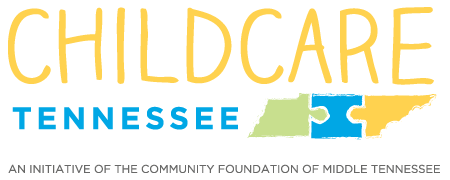Follow the steps below to apply for funding through The Community Foundation’s discretionary grant program.
Organizations are required to have a complete and updated GivingMatters.com profile to be considered for The Community Foundation discretionary grants.
- New to GivingMatters.com? Read the GivingMatters.com Requirement for grantseekers and complete the “Placeholder Form“.
- Need to update GivingMatters.com profile? Refer to the GivingMatters.com Update Checklist.
Creating an account for our online grant application system allows you to save your work and gives you access to your application during submission. When you create your account, you will receive an automated email from The Community Foundation of Middle Tennessee.
Answer all questions as outlined. You do not have to complete the entire application at one time. Save your work often.
Complete all sections of the application, including the Work Plan attachment, in order to submit your application. Print a copy of your application before you submit.
Complete all sections of the application. Print/Save a copy of your application for your records before you submit. It is your responsibility to click the SUBMIT button. You will receive an email acknowledgement of your submission.
PLEASE NOTE:
Once you submit your application, you will not be able to make any changes to it. You will receive an email from The Community Foundation acknowledging receipt of the application. If for some reason you do not receive confirmation from our Grants Coordinator or you have questions, contact us at grants@cfmt.org or 615-321-4939.